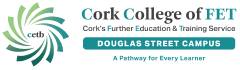iTunesU Overview
The iTunes application is a free application for your Mac or PC which organises and plays digital music and video on your computer or iPod. You can find out more from Apple’s web page. What is iTunes? Within iTunes is an area dedicated to free educational and cultural content: this is iTunes U. You can find out more from What’s on iTunes U?
iTunes U will provide a global platform for St. Johns Central College with the opportunity to provide content and information to a whole new audience. We will be able to share knowledge and raise the profile of St. John’s Central College, our staff, and our students.
The iTunes application is free to download for Mac or PC. All the content you can see on iTunes U is also free, but if you choose to download audio or video files, be aware of copyright laws and always acknowledge the source if you intend publishing or distributing the content.
iTunes U carries audio, video and PDF files. St. John’s Central College on iTunes U offers content in three main areas:
- educational content across a wide range of subjects;
- marketing information about the college, its departments/courses and student life; and
- our Student Showcase, with some exciting examples of work our students have undertaken.
- You can get the application from iTunes download.
- iTunes is being made available on college machines.
You need a computer (Mac or PC) and internet access to install the iTunes application. If you want to play audio or video content away from your computer, then you will need an iPod or iPhone or a similar media player.
No: all the content you can see on iTunes U is freely available and does not require you to sign in. If you choose to download audio or video files from other areas of iTunes you may have to pay and then you will require an Apple account.
No: all the content you can see on iTunes U is freely available and does not require you to sign in.If you choose to download audio or video files from other areas of iTunes you may have to pay and then you will need to set up an Apple account, which requires your personal and credit card information to process the payments.
If you want to hear or watch content away from your computer then you will need some sort of mobile device. iTunes will sync with Apple products such as an iPod or iPhone but you can play the audio and video files on some other devices. You can also keep the files to play on your computer or burn them to CD or DVD.
There is a good video on the Apple website which takes you through the basics of getting started with iTunes. You can also find out about iTunes U from What’s on iTunes U?
You can easily share the files. You can just ‘right click’ on the album or track of your choice and copy the URL link. Add the link into an email, and send it! Always acknowledge the source.
St. John’s Central College on iTunes U is not intended to replace course content on Moodle or Notes on Line, but can complement your delivery; for example, it can provide ‘mobile’ access to audio or video learning materials for your students to play on an iPod or other media player when they are away from a computer.